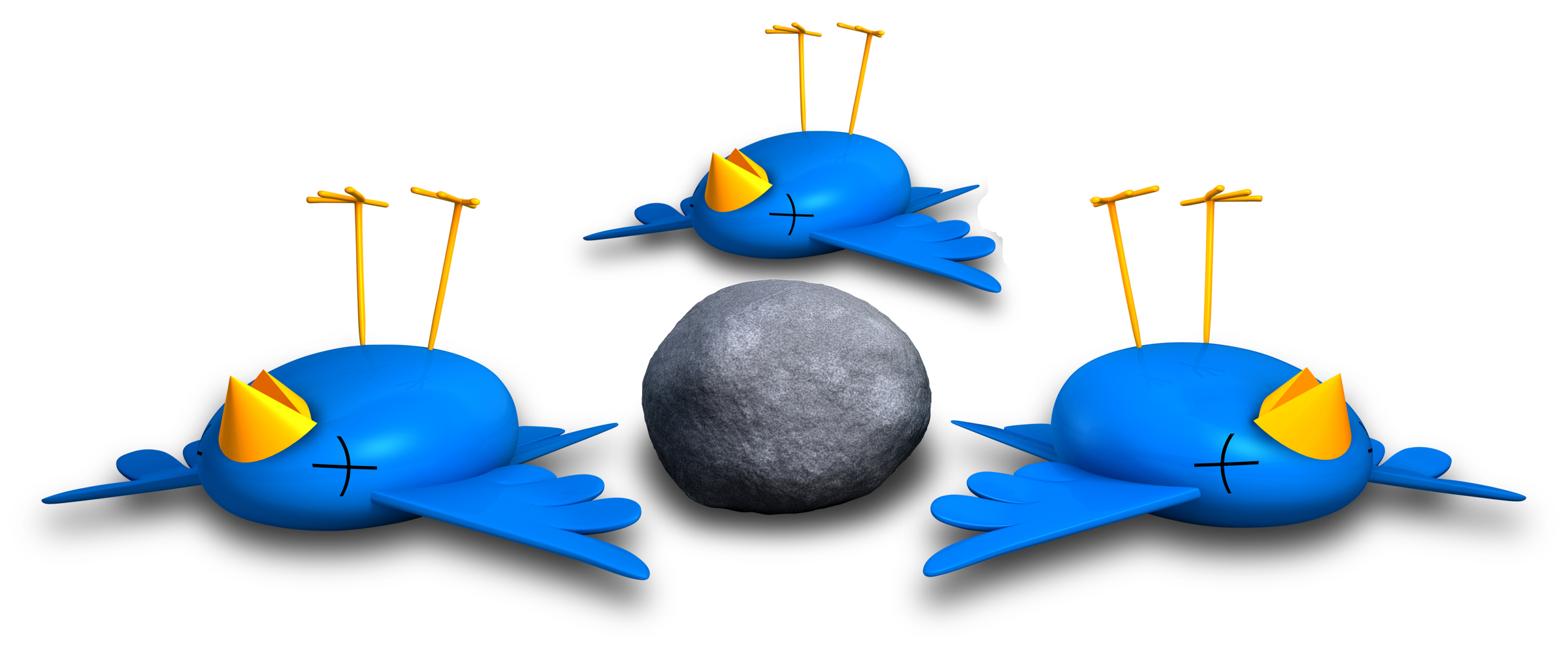[vc_row][vc_column][vc_column_text css=””]
Ideation Collaboration Software:
Killing three or more birds with one software.
We often find that our prospects and clients are amazed that our innovation software platform replaces or can replace what they need in an ideation collaboration software, killing three or more birds with one software. Whether you currently use SharePoint, Slack, Basecamp, Jive or other providers, our innovation platform combines and exceeds features offered by these systems and we want to share this discovery with you.
Here’s how…
Navigating the Hurdles of Platform Migration
For teams transitioning from familiar ideation tools like Jive to a new platform, data export and migration can quickly become a sticking point. Many discover that features they once took for granted—like straightforward export options or seamless integration into existing product workflows—don’t always carry over to the new environment.
Here are some common challenges users might encounter:
- Data Format Differences: What exported easily from one platform may not import cleanly into another, leading to compatibility headaches or frustrating manual reformatting.
- Loss of Metadata: Critical context, such as author tags, timestamps, or threaded conversations, can be lost or scrambled in the transfer, making it tough to maintain the integrity of original discussions.
- Workflow Disruptions: Established processes, such as pushing ideas directly into product management tools, may hit roadblocks if the new system lacks equivalent automation or built-in integrations.
- Learning Curve: New tools often mean relearning how to achieve familiar outcomes, which can slow down team collaboration and innovation.
Being aware of these hurdles up front helps organizations not only set realistic expectations but also map out strategies for a smoother, less disruptive migration.
Ideation Collaboration Software:
Unlimited collaboration projects.
 Most people have some experience with project management tools that help to assign and track tasks, and while Ezassi is certainly capable of meeting those needs, it takes ideation and collaboration to an entirely new level. Ezassi offers automated email alerts and notifications, unlimited storage, task assignment, progressive analytics and a single sign-on, but unlike similar products, it also includes the ability to collaborate with internal employees and external experts. You can work closely with vendors, suppliers and other industry leaders and use cyber scouting to discover the best problem solvers across the globe and work together to create disruptive solutions that will allow your business to drive innovation in a competitive market.
Most people have some experience with project management tools that help to assign and track tasks, and while Ezassi is certainly capable of meeting those needs, it takes ideation and collaboration to an entirely new level. Ezassi offers automated email alerts and notifications, unlimited storage, task assignment, progressive analytics and a single sign-on, but unlike similar products, it also includes the ability to collaborate with internal employees and external experts. You can work closely with vendors, suppliers and other industry leaders and use cyber scouting to discover the best problem solvers across the globe and work together to create disruptive solutions that will allow your business to drive innovation in a competitive market.
Ideation Collaboration Software:
Exporting Ideas Made Simple
When it comes to exporting all ideas from your ideation platform, you might expect a one-click export feature right out of the box. Interestingly, not every platform offers this capability as a standard. In many cases, you’ll need to create a custom solution or utilize third-party tools to gather and export your data at scale.
With most traditional project management tools—think SharePoint, Slack, or Basecamp—bulk export functionality for ideas isn’t always built-in. Often, organizations choose to enhance their platform with custom widgets or scripts to pull all idea data as needed. If seamless exporting is a core requirement for you, it’s worth exploring platforms that prioritize data accessibility or integrating solutions that bridge this gap.
The beauty of versatile innovation software like Ezassi lies in the adaptability to fit your workflow, whether out-of-the-box or through simple customization, ensuring your team never misses a beat when capturing and sharing those game-changing ideas.
Ideation Collaboration Software:
Trending market RSS feed and Artificial Intelligence (AI).
 Ezassi also helps with the ideation process by displaying a stream of trending market content to the user side of the platform, allowing auto trending topics to easily become a collaborative projects or an idea topic to begin collaboration – a great and diverse differentiator to any ideation collaboration software. Having access to the latest news and market trends helps employees and external collaborators stay up-to-date and continue to build on existing work and create new collaboration. The first step to being able to develop disruptive and innovative solutions is knowing where you and your competition stand. The Ezassi information feed is totally customizable and will keep you in the know even as you are hard at work. The trending stream pulls intelligence from your system and intelligence identified through a keyword type of approach.
Ezassi also helps with the ideation process by displaying a stream of trending market content to the user side of the platform, allowing auto trending topics to easily become a collaborative projects or an idea topic to begin collaboration – a great and diverse differentiator to any ideation collaboration software. Having access to the latest news and market trends helps employees and external collaborators stay up-to-date and continue to build on existing work and create new collaboration. The first step to being able to develop disruptive and innovative solutions is knowing where you and your competition stand. The Ezassi information feed is totally customizable and will keep you in the know even as you are hard at work. The trending stream pulls intelligence from your system and intelligence identified through a keyword type of approach.
Ideation Collaboration Software:
A collaboration platform that leads to innovation.
While some programs simply offer ideation tools, Ezassi also includes collaboration and innovation features for a comprehensive program that allows for a seamless workflow among a wide range of parties. Team members can communicate in real-time, send comments and updates and securely share files from one centralized location. These tools are also key to monitoring progress and making sure that projects are meeting pre-determined benchmarks so that your team is able to move ideas to the production phase faster than ever before. Users can also integrate existing programs for instant onboarding.
Ezassi has revolutionized the ideation and communication and collaboration process, but the program really shines when it comes to innovation. In all probability, your internal team is made up of talented experts who have helped your business achieve a certain level of success. However, even the most intelligent and creative innovators can succumb to tunnel vision and insular thinking if they spend too much time mulling over a problem. Hiring external experts is one solution, but even then, you won’t know if you are working with the best person and generating the best solutions.
Ideation Collaboration Software:
Gamifying Collaboration and Ideation
You can gamify your collaboration projects. Rewards collaborators for engaging. Earn points for submitting a collaborative topic or idea suggestion. Collaborators can earn points for scoring other user’s ideas. Earn points for progressing and collaboration project. View leaderboard activity to identify your best collaborators and more. Allow collaborators to redeem points for store items of any kind. Take your collaboration to the next level and fully engage your users.

Ideation Collaboration Software:
The Only Software Program You Need
Any one of Ezassi’s ideation, collaboration and innovation tools is powerful and transformative all on its own. What makes Ezassi truly impressive is that all of these tools and capabilities are available in one software program that is flexible and scalable enough to fit the needs of any size business and grow with your business as you innovate and expand. You can also rest assured that all of your collaboration projects, ideas, files and other information is securely protected by the latest in cybersecurity via Amazon Web Services. With Ezassi, there is no need to spread your ideation, collaboration and innovation efforts across several platforms. Ezassi recognizes that all these processes are interconnected and utilizes one platform to allow for centralized management of ideas.[/vc_column_text][/vc_column][/vc_row][vc_row][vc_column][vc_column_text css=”.vc_custom_1752990021811{padding-top: 30px !important;}”]When it comes to capturing the full breadth of your ideation efforts—including everything from idea titles and authorship to votes and status updates—having a streamlined export process makes all the difference. Rather than juggling manual copy-paste routines or piecing together data from disparate sources, an integrated export feature allows you to unlock the true value of your collaborative efforts.
With Ezassi, exporting your entire portfolio of ideas into an Excel or CSV format is straightforward. Here’s how you can harness that functionality:
- Access the Export Tool: Within the platform, locate the export feature designed for idea management.
- Select Your Data: Choose which fields you’d like to include, such as Group, Application, Title, Description, Category, Author, Company, Total Votes, Yes/No Votes, Date Created, Comment Count, Idea Status, Status Notes, Status Change Date, and the Idea URL.
- Real-Time Updates: The export pulls live data, ensuring that your spreadsheet reflects the most current insights from across all participating groups or departments.
- Flexible Formats: Download your dataset directly in .csv format, ready for immediate use in Excel, Google Sheets, or any business intelligence dashboard.
If your team relies on dynamic dashboards, integration with tools like Microsoft Power BI or Tableau can take your data analytics even further—turning raw idea data into actionable insights.
Not seeing an export option in your platform layout? Reach out to your dedicated support manager for assistance in enabling this feature or tailoring it to your needs. This way, you’ll have everything on hand to analyze trends, track participation, or organize a leaderboard with just a few clicks.[/vc_column_text][vc_column_text css=”.vc_custom_1752990090024{padding-top: 30px !important;}”]
Practical Workarounds for Exporting Ideation Data
If your ideation software doesn’t include a straightforward export-to-Excel function, don’t worry—there are still effective ways to get your data into a usable format so your analytics and reporting never miss a beat.
- Manual Copy and Paste:
Perhaps the simplest approach, especially for smaller datasets, is to select the data directly from your browser, copy it, and paste it into a text editor like Notepad. From here, save the file as a .csv and open it in Excel. It takes just a few moments and gives you the flexibility to format as needed. - Leverage Built-In APIs:
For those requiring more advanced access, many platforms offer API endpoints that let you pull data directly. With a little technical assistance from your IT or data team, you can automate these exports or even feed the data into a dashboard tool of your choice, such as Tableau, Power BI, or Google Data Studio. This approach unlocks real-time updates and advanced visualization options. - Custom Widgets and Integrations:
If you have developer resources, consider creating a custom widget or small application that interfaces with the platform’s backend to extract ideas and other important information. This solution can be tailored to suit your specific workflow or reporting needs. - Third-Party Automation Tools:
Tools like Zapier or Microsoft Power Automate can sometimes bridge the gap, transferring idea submissions from your platform to Google Sheets or Excel Online, streamlining your reporting process.
While these methods may require a bit of setup initially, they ensure you can always harvest valuable insights from your innovation pipeline, regardless of native export features.[/vc_column_text][vc_column_text css=”.vc_custom_1752990418926{padding-top: 30px !important;}”]
Exporting and Formatting Ideation Data for Seamless Use
Converting your ideation data into a usable format doesn’t have to be a hurdle—especially with the right workflow. If your platform allows you to export data, but you find yourself copying it directly from your browser, there’s a straightforward way to prep it for analysis or dashboard integration.
Simply copy the desired data from your browser and paste it into a text editor like Notepad. Next, save the file with a .csv (Comma Separated Values) extension. In Notepad, use commas to separate each value, ensuring each idea or data entry is on its own line. This structure allows you to open the file in Excel, Google Sheets, or import it into visualization tools such as Tableau or Power BI.
A few quick tips for a smooth conversion:
- Double-check that your data fields are consistently separated by commas.
- Save your file as “filename.csv” with quotation marks in Notepad’s “Save As” dialog to ensure the correct format.
- If your data includes special characters or commas within fields, consider wrapping each field in quotes for compatibility.
This simple process lets you transform a browser-copied table into a workable CSV file, making your next steps—from manual review to fully integrated dashboards—a breeze.[/vc_column_text][vc_column_text css=”.vc_custom_1752990456848{padding-top: 30px !important;}”]
Exporting Ideation Data Using APIs
If you’re looking to take your ideation and collaboration to the next level, being able to easily extract and analyze your ideas is key. By leveraging an API, you can seamlessly collect data from across your entire community and feed it wherever you need—without manual copy-pasting or time-consuming workarounds.
Here’s how you can streamline your ideation data extraction process using an API:
- Custom Widget or Tool: Most ideation platforms allow you to build a custom widget, script, or integration. This widget can fetch all your idea data and prepare it for export, tailored to exactly what your team requires.
- Comprehensive Data Fields: The right API should enable you to access and export all your essential data points, such as:
- Group or department
- Application or platform used
- Idea title and description
- Category
- Author details and company
- Voting results (total, positive, negative)
- Creation date
- Comment count
- Current idea status and any notes
- Date of last status change
- Direct link to the idea
- Automation Possibilities: Once API access is set up, your data team can pull this information directly and funnel it into dashboards, analytics tools (like Tableau or Power BI), or CSV files—keeping your workflows efficient and up-to-date in real time.
- Get Support: If you’re not sure where to start, consider reaching out to your platform’s customer success team. They can often provide sample widgets, custom export tools, or guidance to accelerate your implementation.
With this approach, you can eliminate the headaches of manual workarounds and empower your innovation teams to keep a finger on the pulse of idea development across every project and group.[/vc_column_text][vc_column_text css=”.vc_custom_1752990507599{padding-top: 30px !important;}”]
Exporting Your Ideation Data: Workarounds When Built-In Options Are Missing
If you find yourself needing to export ideation data—but realize there’s no default export button waiting for you—don’t worry; you still have effective options to get your data where it needs to go.
1. Use Custom Widgets or APIs
Many platforms offer APIs or allow you to build custom widgets that can extract your data. By tapping into these developer tools, you can often pull a comprehensive set of fields, including:
- Group and application names
- Idea title and description
- Category and author details
- Company affiliation
- Voting details (total, yes, no)
- Creation date and comment count
- Current status, notes, and date of status change
- Direct URL to the idea
With a bit of setup, you or your technical team can use these data feeds to create real-time dashboards or export files tailored to your needs.
2. Manual Copy and Paste Solutions
While not glamorous, you can always manually copy data from your browser into a spreadsheet or simple text tool (such as Notepad) and then save the information as a .csv file. This quick-and-dirty workaround can be surprisingly effective for smaller data sets or quick exports in a pinch.
3. Ask Your Customer Success Manager
If your organization has a dedicated support contact (such as a Customer Success Manager), reach out and ask if there are ready-made export solutions available. In some cases, there may be an existing workflow or widget built for another client that can be easily replicated for your team, saving you time on development.
These methods ensure you retain access and control over your ideas and collaboration data, even in the absence of a pre-built export function.[/vc_column_text][vc_empty_space height=”30px”][vc_column_text]
Collaborate across departments and across the globe with ideation collaboration software.
Click here to learn more about Ezassi’s innovation software and how businesses are ideating, collaborating and innovating all in one place. You can view a FREE ideation collaboration software comparison and download a one-page, step-by-step comparison checklist to compare your select choice of providers. [/vc_column_text][/vc_column][/vc_row]
[/vc_column_text][/vc_column][/vc_row]